In recent years, car radio manufacturers have added simultaneous dual Bluetooth phone support. At a quick glance, the ability to connect two phones to a single radio seems like a great solution for a family where the parents will be travelling in the vehicle at the same time. With that said, depending on the brand of radio you choose, that’s not necessarily how dual Bluetooth or dual phone support works. Let’s look at this subject with a little more detail.
Phone Pairing Options
For many years, car radios have offered the ability to pair with at as many as five Bluetooth devices. The pairing process involves establishing an initial connection between your radio and your phone. In most cases, this step involves going into the Bluetooth menu of your phone and looking for the radio. Years ago, this was a complicated process that involved putting the radio into “paring mode.” Now, the Secure Simple Pairing (SSP) interface makes this process much simpler and eliminates the need to go through complicated steps on the radio.
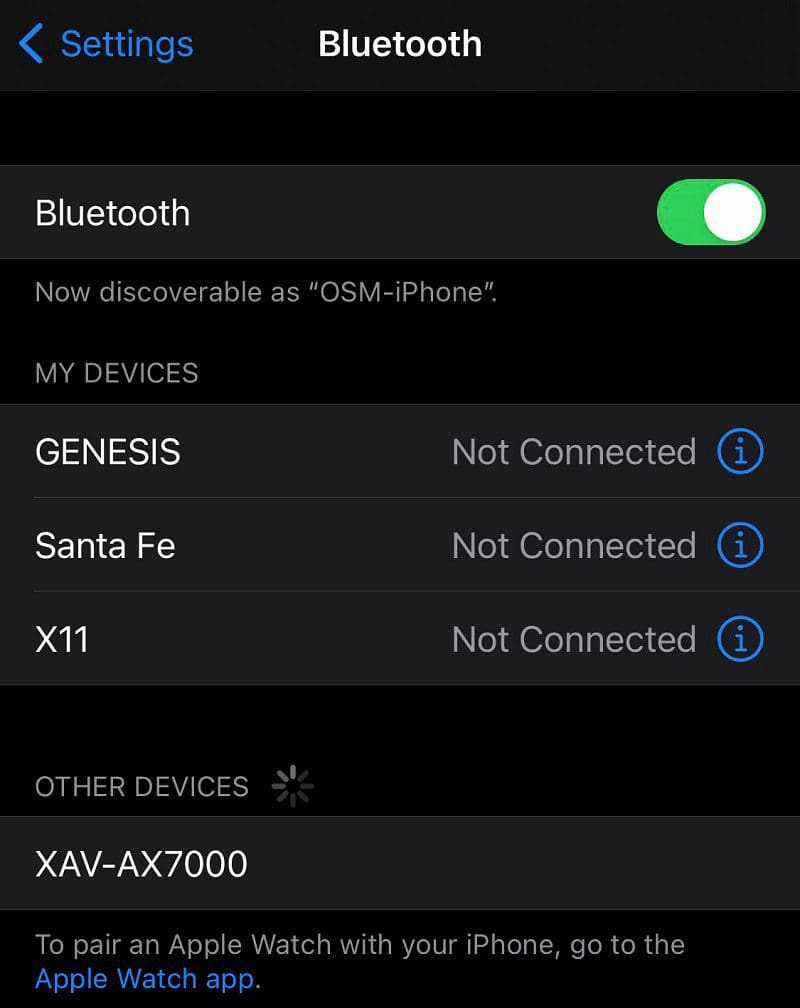
When the radio boots up, it goes through this list of paired devices and searches for them to re-establish a Bluetooth connection. Depending on the radio, users can set a priority so that a preferred device is always connected first. As an aside, the radio may check the contacts in the phone and automatically download new names and phone numbers right after the connection is established. If you’re making calls using the phone list on the screen, this is a great feature.
Dual Phone Support Options
There are two types of “dual phone support” systems on the market. The first type allows two devices to share the hands-free capabilities of the radio. As such, the system allows the driver to answer calls received on either device by pressing the Send/End button on the radio face or the steering wheel.
The second type of “dual phone” connectivity pairs one phone as a hands-free device and a second phone as an audio source to be used for playing music. The driver may not be able to answer calls on the second device, but can stream from such sources as Pandora, iHeartRadio, Spotify or Apple Music.
Let’s be clear: Two phones are always better than one. We are simply establishing a distinction between the way different source units work.
Always Try a New Radio Before You Buy It
If there’s ever been a message that’s crystal clear to our readers, it’s that you should try the radio you want to buy on a display board at your local specialty mobile enhancement retailer before it’s installed into your vehicle. If support for the simultaneous use of two phones is important, bring both phones and pair them both to the radio. Cycle the power to the radio to see how the phones reconnect. Test to see how the radio responds when a call is received on each device. Also check to see how the radio behaves if only one of the two phones is paired. Since the firmware on radios is often updated at least once or twice after being launched, ask the product specialist you are dealing with if everything is up to date.

You may want to check out BestCarAudio.com’s 2020 Car Radio Buying Guide for a few more items you might want to check on the display before buying. There’s even a handy downloadable checklist.
A Quick Reminder about Bluetooth Terminology
Most consumers think Bluetooth is a wireless phone connectivity solution. While this is true, Bluetooth is actually a low-power, short-range digital communication standard that was created to replace serial cables. How Bluetooth is implemented varies by device. For example, controllers for your Xbox or PlayStation use Bluetooth to communicate with the console to transmit button and joystick commands and receive instructions to activate the vibration functions.
Of course, wireless computer keyboards and mice use Bluetooth. The Apple Pencil that works with the iPad uses Bluetooth. Other applications for Bluetooth include communication between street lights that lets them turn on or off at the same time. There are also car alarms that communicate with a siren under the hood using Bluetooth instead of wires, and smartphone remote control options that let you unlock or remote-start your vehicle using your smartphone. The remote that comes with an Amazon Fire Stick also uses Bluetooth.

Upgrade Your Car Radio for Dual Phone Support
If you find there are often two of you in your vehicle at the same time, and both want to be able to receive phone calls or serve as the disc jockey for your next trip, drop by your local specialty mobile enhancement retailer and test drive a new car radio with dual Bluetooth phone support.
This article is written and produced by the team at www.BestCarAudio.com. Reproduction or use of any kind is prohibited without the express written permission of 1sixty8 media.









